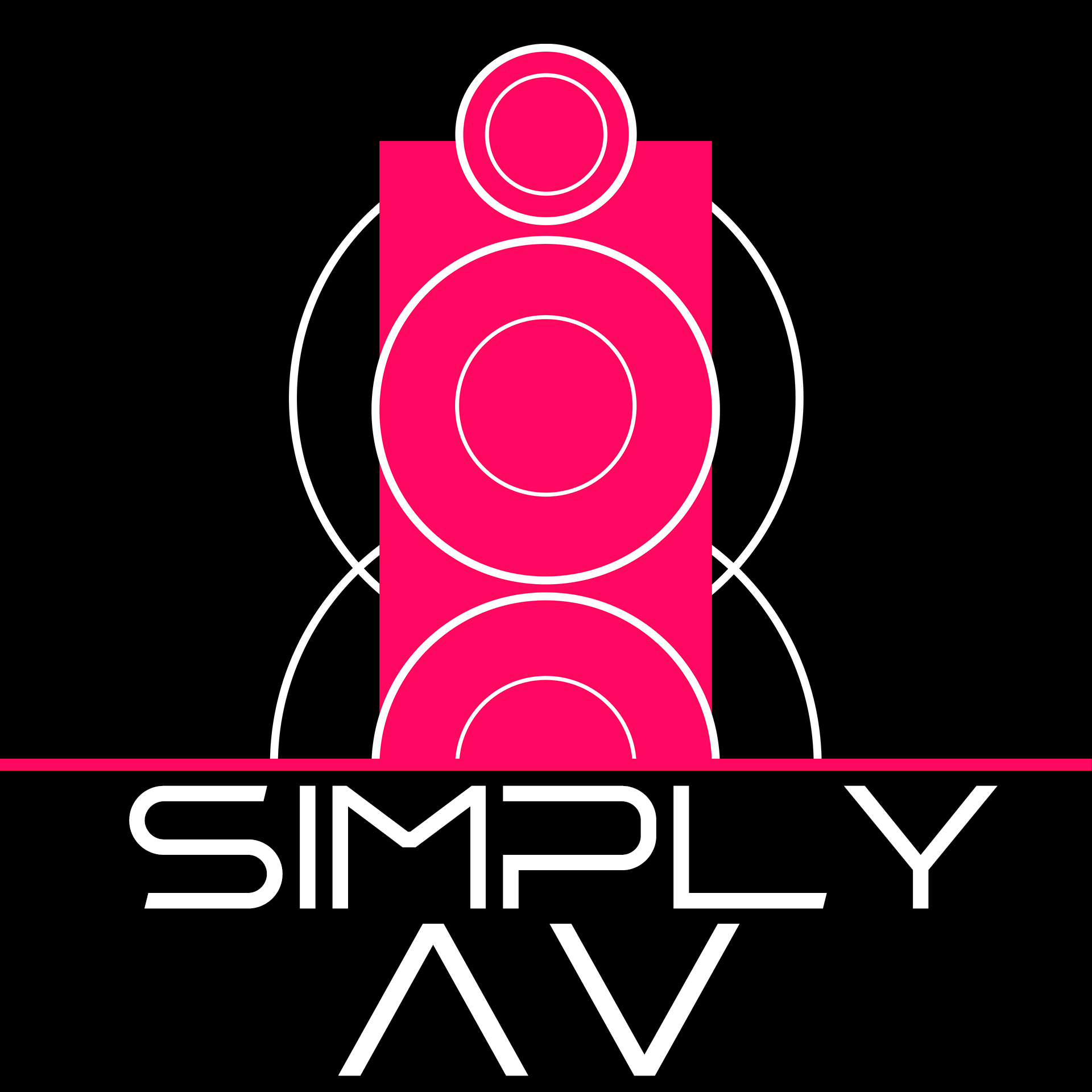Home Wi-Fi Setup for Beginners: Steps for Getting Started
Over 57 million households around the world have at least one smart device. From smart refrigerators to thermostats to washing machines, all smart devices have one thing in common; they require a home internet connection.
Before you can start automating your home with the latest devices, you need to focus on your home Wi-Fi setup. Unfortunately, if you aren’t tech-savvy, this can be an intimidating process.
If you’re new to home internet tech, don’t fret. We’re bringing you the ultimate beginner’s guide to setting up your home’s Wi-Fi. Keep reading to learn more.
Choose Your Internet Service
The first thing you need to do for your home Wi-Fi setup is to choose your internet service.
Depending on where you live, you may have several service providers to choose from. Check out their plans and compare their internet speeds and prices to select the right one for your family.
When choosing your internet service, consider how you’ll be using your Wi-Fi. It’s important to think about the number of devices that you’ll need to connect.
If you want to be able to stream shows, work from home, and still connect to a variety of smart devices, you’ll want to choose a high-speed internet service. This will cost more than a slower service plan. But it will pay off when you are able to use all your devices without dealing with lagging or delays.
Get Your Equipment
After choosing your internet service, the next step is to get your equipment. Your internet service provider may offer you the option to rent your router and modem. This can be a convenient way to get the right equipment without having to buy your own. When you rent your Wi-Fi router, your internet service provider will usually set up the equipment for you.
But over time, this choice may wind up costing you more than purchasing the equipment outright. Additionally, by purchasing your own equipment, you may be able to enjoy faster speeds and better connectivity with a more advanced device.
Set Up Your Wi-Fi Router
If you choose to buy your own Wi-Fi router, the next step is to set it up.
The first thing you need to do is connect your router to your modem using an Ethernet cable. Then, connect your router to a power outlet. It may take a few seconds or up to a minute for your Wi-Fi router to boot up for the first time.
Configure Your Router
The most complicated part of setting up your Wi-Fi router is configuring it. This process is what connects your router to your internet service, and allows you to then connect devices to your home internet.
Use the following steps to configure your router:
- Use a web browser on your device to enter the IP address from your router. You can find this address in the directions included with your router. A sign-in page should pop up.
- In the sign-in page, enter your sign-in details. These can also be found in your router’s instructions.
- Click enter. The settings page for your router should appear. Select “Network Name.” Now, you can create your own unique name for your internet connection. Choose a name that you can easily recognize. You’ll need to select this name when connecting to your home’s internet on any device.
- Next, click “Network Password.” Choose a unique and secure password. At this step, you’ll also choose your device’s encryption option. WPA2 is a good secure option for home Wi-Fi.
- Save your settings.
Run a Speed Check
The last step is to check your wireless connectivity. A speed check will let you know if you are getting the internet speed that you are paying for.
Running an internet speed test is fast and easy. Using a device like a laptop, smartphone, or tablet, search for an internet speed test in your favorite browser. It’s best to run this test before you’ve connected all your devices to your new internet connection. For the most accurate reading, consider plugging your device directly into your modem.
If your speed test shows that you aren’t getting the internet speeds that you are paying for, contact your internet service provider.
Connect Your Devices
Once you’re certain that you’re getting the internet speeds that you expected, it’s time to connect your many devices.
Different devices have different setup processes. Most modern devices include directions directly on the device to help you connect to your home’s Wi-Fi. Follow the directions to connect each device, including smart home devices, desktop computers, and more.
In most cases, you’ll need to locate the Wi-Fi settings on your device. Under the list of available Wi-Fi connections in your area, select the Network name that you chose while configuring your Wi-Fi. Then, enter the password that you chose.
Master Your Home Wi-Fi Setup
Learning how to configure your home Wi-Fi setup for the first time can be intimidating. But with these steps, you can simplify the process and get your home internet connection set up fast.
Once your home Wi-Fi setup is ready to go, the sky is the limit when it comes to the types of smart devices that you can invest in. If you want to take your home’s automation to the next level, AV Design can help. We work directly with clients and with architects to design personalized, whole-home automation.
From home theaters to smart home security, we can help make your home more functional, modern, and connected. Check out our process today to learn more.